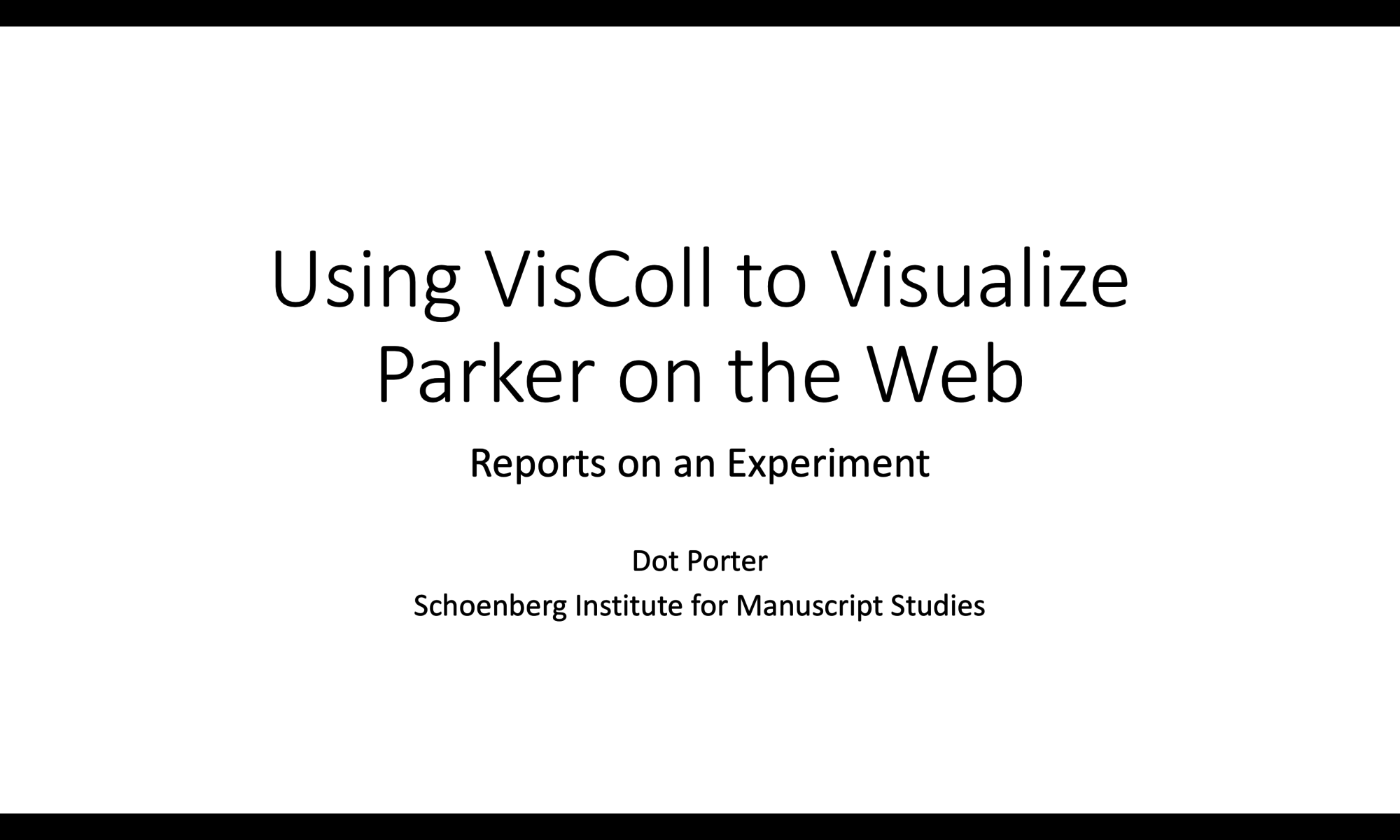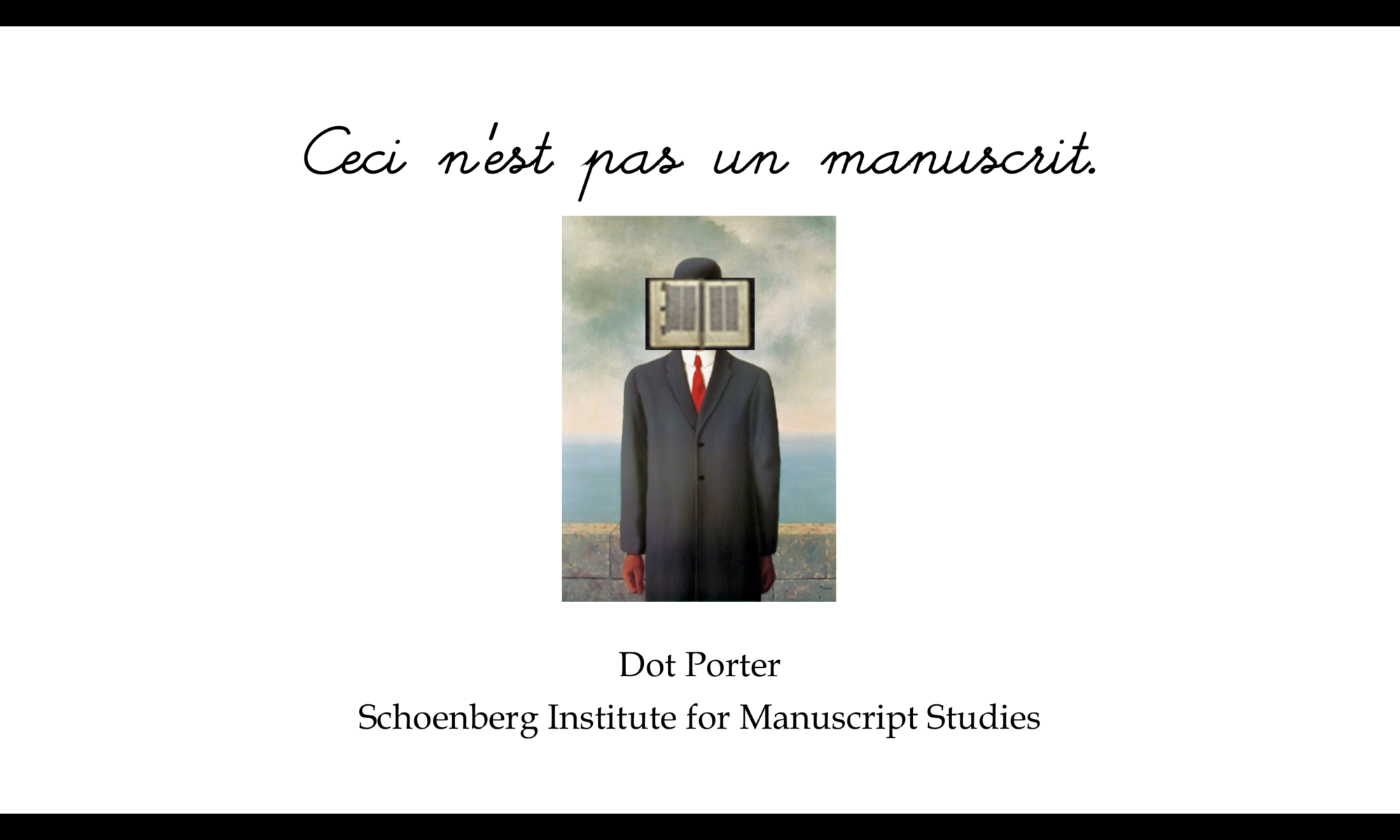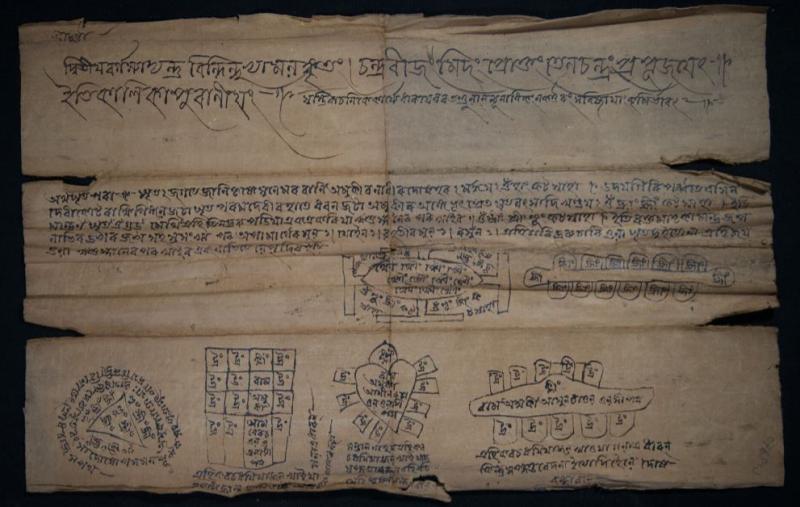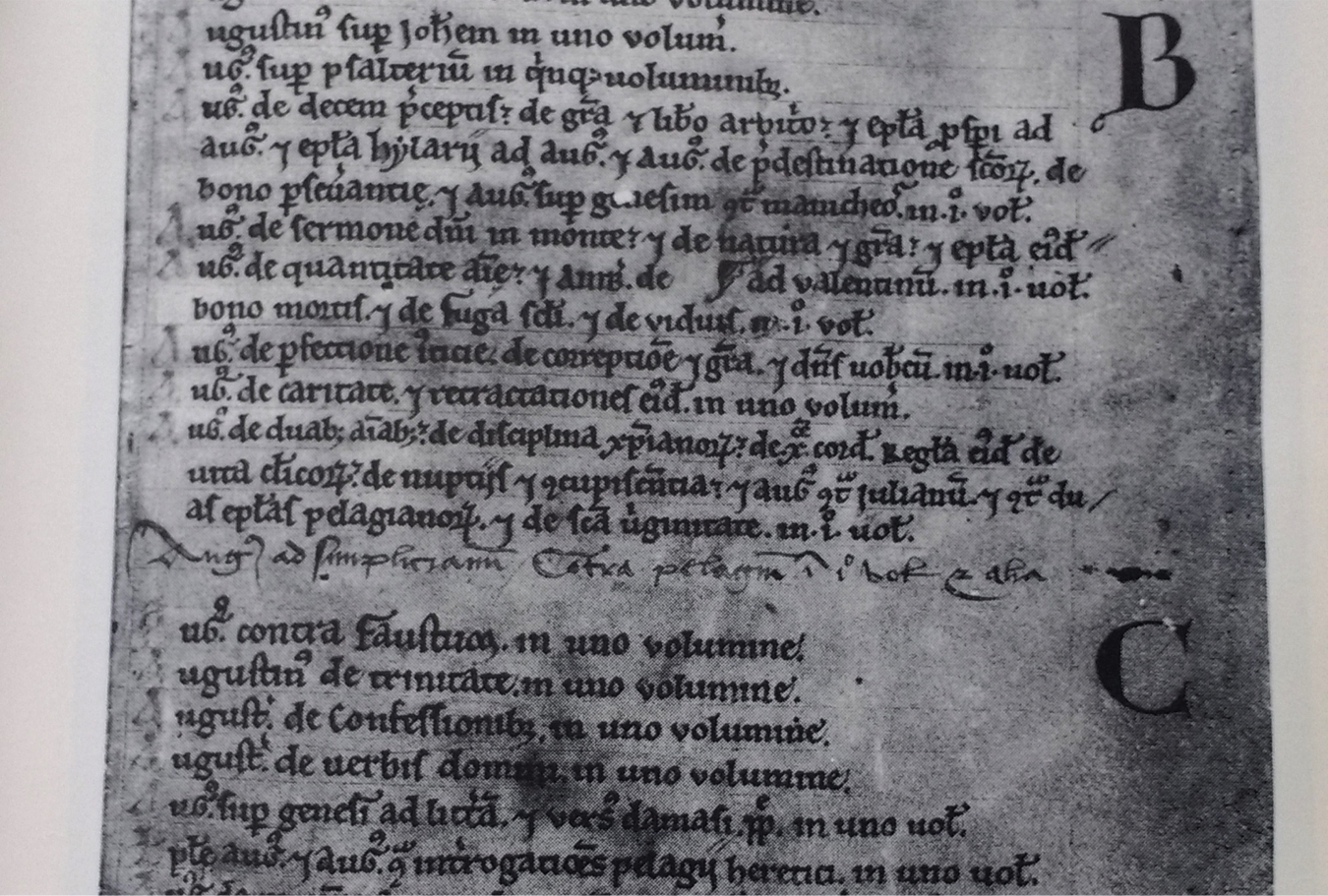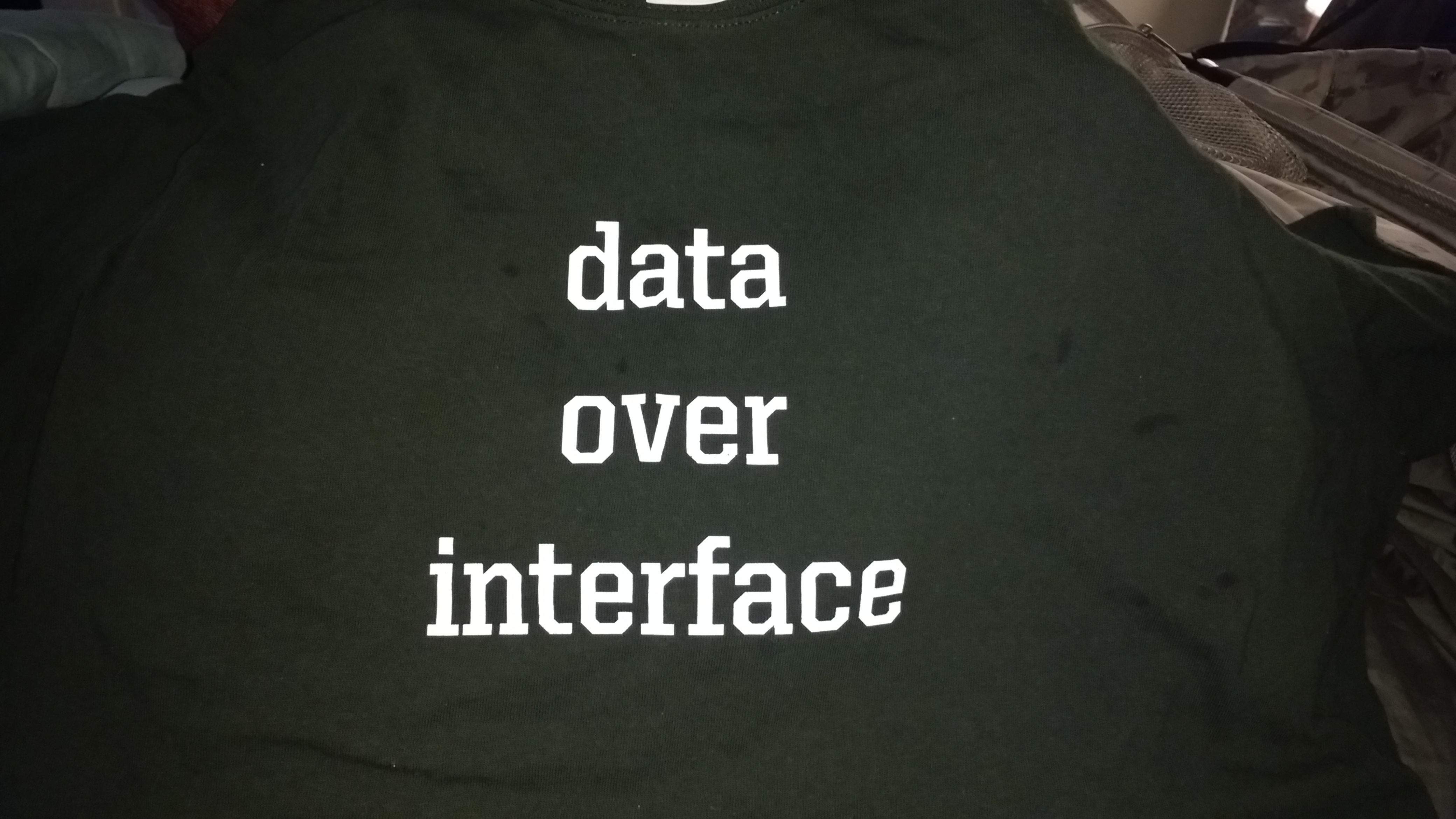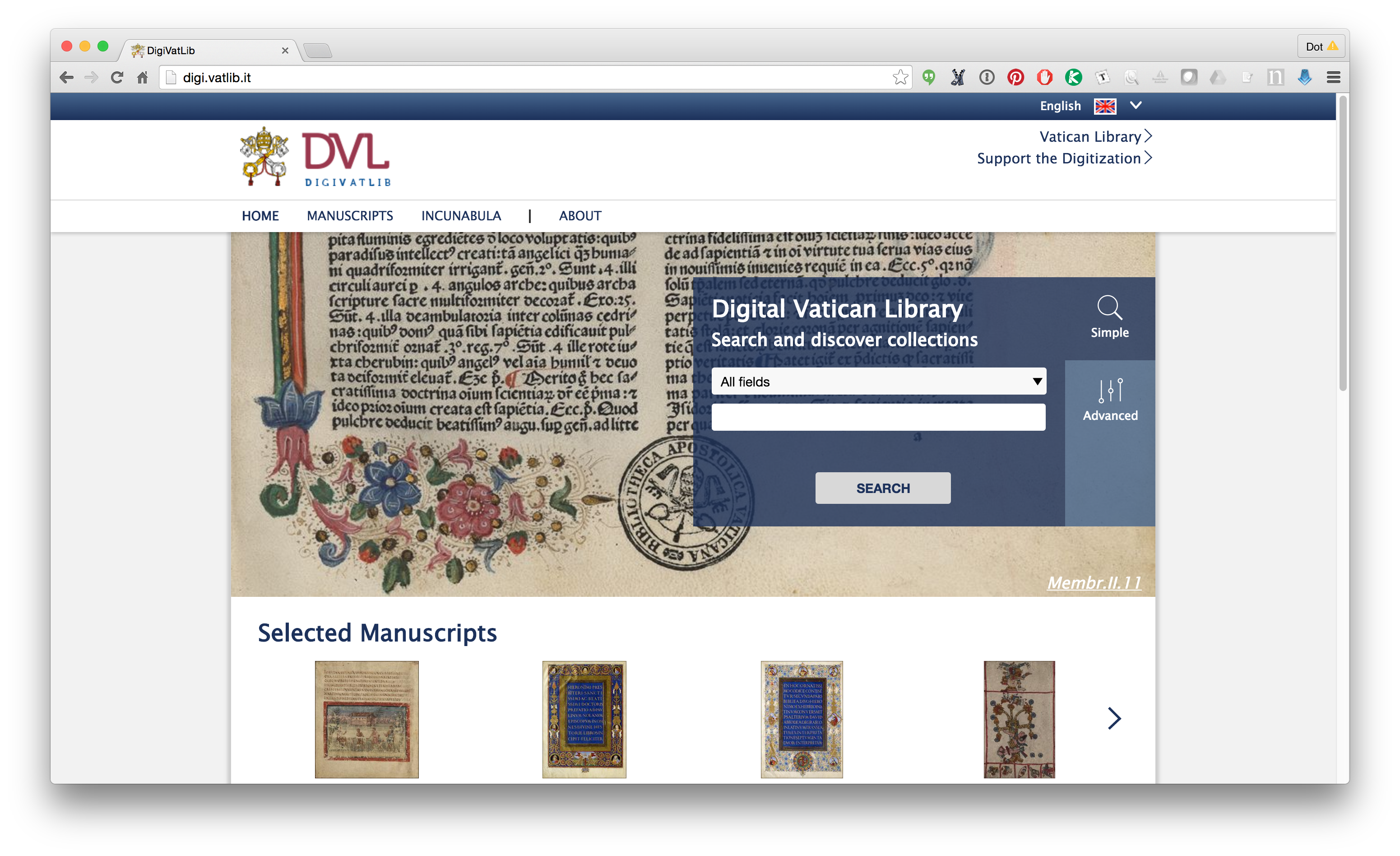This is the full text of a talk I presented at the Parker on the Web 2.0 Symposium in Cambridge on March 16, 2018 (Please note addendum at the end which addresses an issue that came up in discussion later in the day.)
Continue reading “Using VisColl to Visualize Parker on the Web: Reports on an experiment”Ceci n’est pas un manuscrit: Summary of Mellon Seminar, February 19th 2018
This post is a summary of a Mellon Seminar I presented at the Price Lab for Digital Humanities at the University of Pennsylvania on February 19th, 2018. I will be presenting an expanded version of this talk at the Rare Book School in Philadelphia, PA, on June 12th, 2018
Continue reading “Ceci n’est pas un manuscrit: Summary of Mellon Seminar, February 19th 2018”Dot’s Twitter Bots
I made some Twitter bots! It was mostly very easy.
Continue reading “Dot’s Twitter Bots”Slides from OPenn Demo at the American Historical Association Meeting
This week I participated in a workshop organized by the Collections as Data project at the annual meeting of the American Historical Association in Washington, DC. The session was organized by Stewart Varner and Laurie Allen, who introduced the session, and the other participants were Clifford Anderson and Alex Galarza.
Continue reading “Slides from OPenn Demo at the American Historical Association Meeting”Reaction, a Mémoire
For the #madememedieval hashtag currently going around Twitter, here’s the story of how I became a medievalist (although I didn’t realize it until much later). This is part of the Preface to Reactions Medieval/Modern, the catalog for the exhibit I curated at the University of Pennsylvania Libraries in Fall 2016.
Continue reading “Reaction, a Mémoire”Hosting the Digital Rāmamālā Library at Penn, or, thinking about open licenses for non-Western digitized manuscripts
This talk was presented as part of a panel at the Global Digital Humanities Symposium at Michigan State University, March 16-17 2017: ARC Panel: Access, Data, and Collaboration in the Global Digital Humanities
Continue reading “Hosting the Digital Rāmamālā Library at Penn, or, thinking about open licenses for non-Western digitized manuscripts”The Historiography of Medieval Manuscripts in England (and the USA)
The text of a lightning talk originally presented at The Futures of Medieval Historiography, a conference at the University of Pennsylvania organized by Jackie Burek and Emily Steiner. Keep in mind that this was very lightly researched; please be kind.
Continue reading “The Historiography of Medieval Manuscripts in England (and the USA)”“Freely available online”: What I really want to know about your new digital manuscript collection
So you’ve just digitized medieval manuscripts from your collection and you’re putting them online. Congratulations! That’s great.
Continue reading ““Freely available online”: What I really want to know about your new digital manuscript collection”“What is an edition anyway?” My Keynote for the Digital Scholarly Editions as Interfaces conference, University of Graz
This week I presented this talk as the opening keynote for the Digital Scholarly Editions as Interfaces conference at the University of Graz. The conference is hosted by the Centre for Information Modelling, Graz University, the programme chair is Georg Vogeler, Professor of Digital Humanities and the program is endorsed by Dixit – Scholarly Editions Initial Training Network. Thanks so much to Georg for inviting me! And thanks to the audience for the discussion after. I can’t wait for the rest of the conference.
Continue reading ““What is an edition anyway?” My Keynote for the Digital Scholarly Editions as Interfaces conference, University of Graz”How to download images using IIIF manifests, Part II: Hacking the Vatican
Last week I posted on how to use a Firefox plugin called Down them All to download all the files from an e-codices IIIF manifest (there’s also a tutorial video on YouTube, one of a small but growing collection that will soon include a video outlining the process described here), but not all manifests include direct links to images. The manifests published by the Vatican Digital Library are a good example of this. The URLs in manifests don’t link directly to images; you need to add criteria at the end of the URLs to hit the images. What can you do in that case? In that case, what you need to do it build a list of urls pointing to images, then you can use Down Them All (or other tools) to download them.
Continue reading “How to download images using IIIF manifests, Part II: Hacking the Vatican”